View your holds
From the sidebar, select My Stuff > Holds to see all of your resources on hold.
|
Note: Your school determines whether you are able to place or remove holds. |
Next to a title, click ![]() to:
to:
- Open and/or check out a Follett eBook that is ready.
- Remove a hold that is not ready.
- Add the title to your Favorites.
- Open a Title Preview.
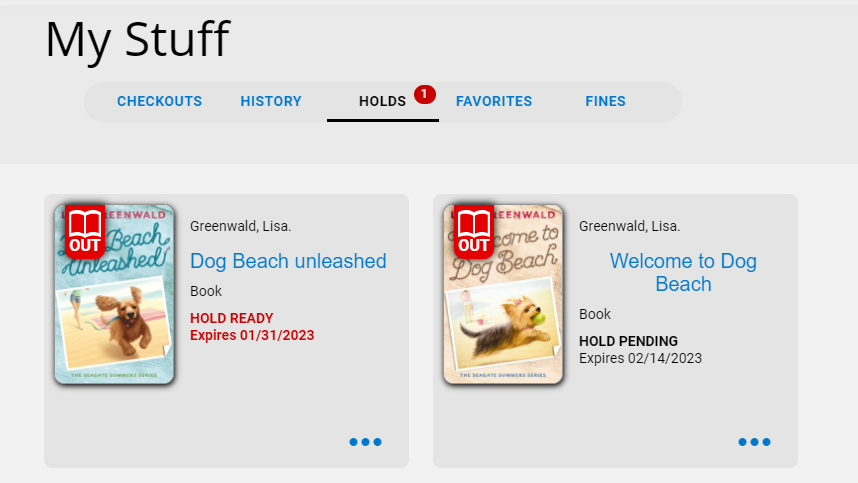
|
Note: Place a hold on a title from the homepage, search results, Title Preview, or its title details page. |