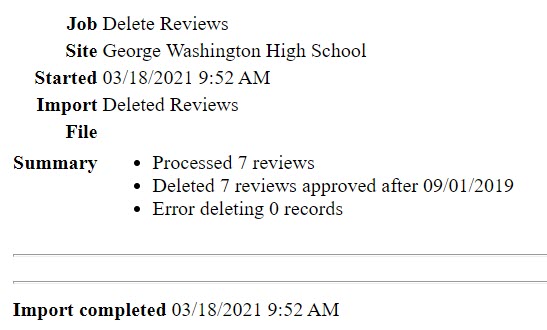Edit or delete posted reviews
You can edit or delete individual posted reviews, as well as mass delete reviews by a date range.
|
Notes:
|
To edit or delete an individual review:
- From the title's details , click REVIEWS.
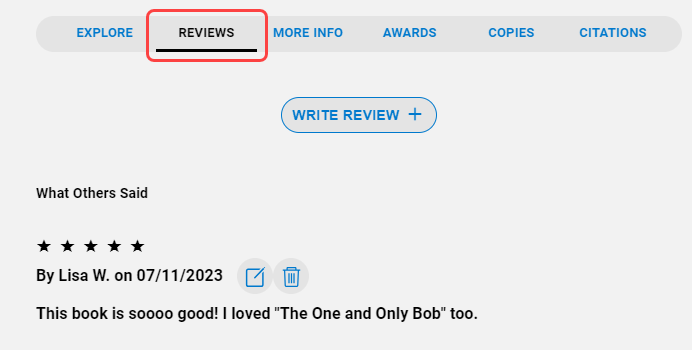
- Next to the review, do one of the following:
If you want to...
Then... Delete the review - Click
 .
. - From the pop-up that appears, click Delete Review.
Edit the review - Click
 .
. - Make any changes.
- Click Save Review.
- Click
To mass delete posted reviews:
- Go to Discover Admin.
- Click Reviews.
- Click the APPROVED REVIEWS tab.
- In the From: and To: fields, enter a range of dates for the reviews you want to delete.
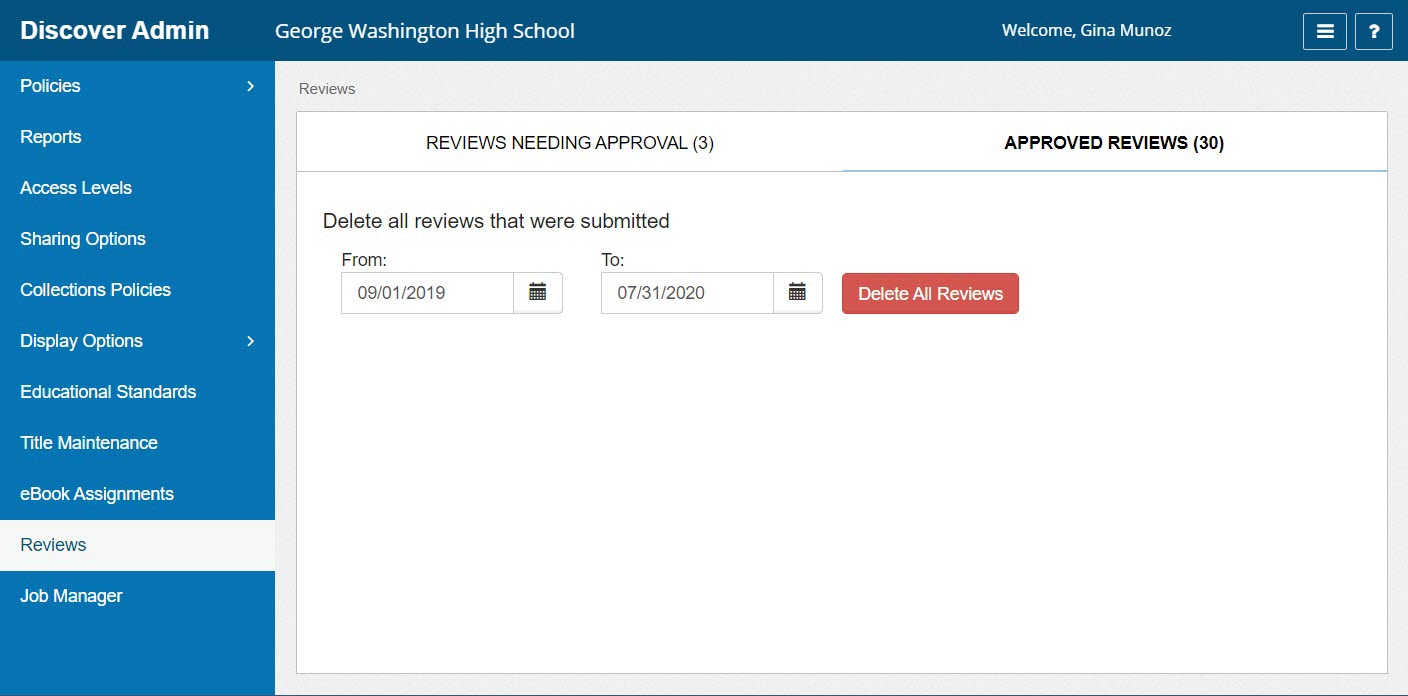
- Click Delete All Reviews. A pop-up appears.
Note: This process deletes all reviews submitted in the date range, regardless of whether they required approval.
- Review the pop-up message, and click Delete All to proceed.
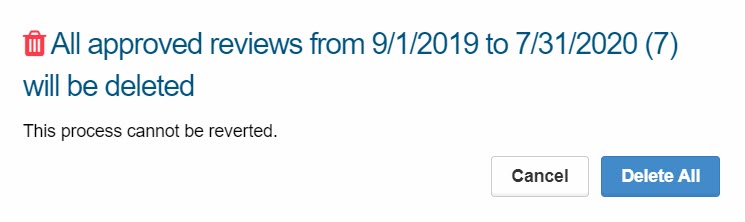
Note: The number of reviews that will be deleted appears in parentheses in the pop-up. - Job Manager opens. When the status is Completed, click the Action drop-down, and then View to see the summary.