Add or remove a title from your Favorites list
You can mark a book or other resource as a Favorite, so you can easily find it later.
To save a title to your Favorites list:
From Title Preview or a title's details, click ![]() .
.
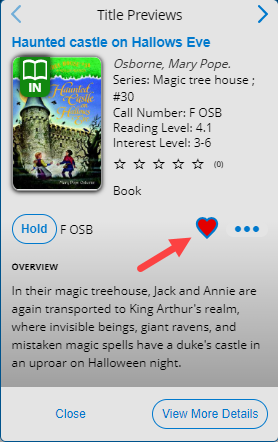
From search results, My Stuff, or the homepage, select ![]() > Favorite.
> Favorite.
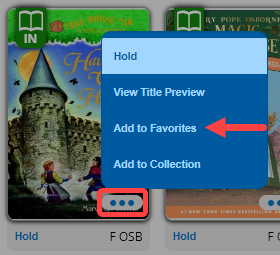
Once a title is selected as a favorite, an x appears on the heart, bottom-right  .
.
To remove a title from your Favorites list:
- From Title Preview or a title's details, click
 .
. - From search results, My Stuff, or the homepage, select
 > UnFavorite.
> UnFavorite.
For more information on your Favorites list, see View your Favorites.