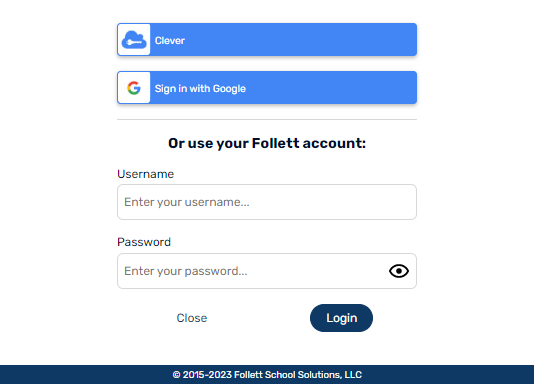Access Destiny Discover via destinydiscover.com
Access Destiny Discover with an easy-to-remember URL, where you pick your school from a list to access the library catalog.
- From any browser, go to destinydiscover.com.
- From the State or Province drop-down, select a location.
- In the District or School fields, type the first few letters of your school or district name. When it appears in the suggestions, select it.
- Click Go!.
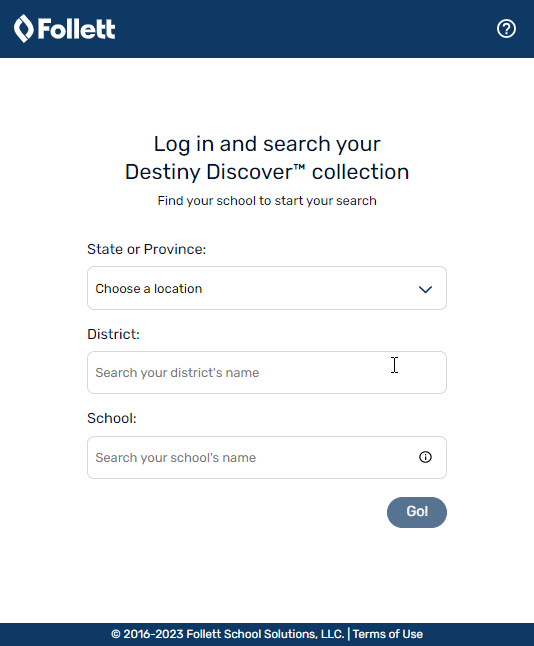
Note: If you selected a district, you will need to select a school on the next page.
- From the top toolbar, select Login.
- Do one of the following, depending on how your school is set up:
- Use single sign-on with Google or another protocol.
- Type your Username and Password, and then click Login.