Give access to Destiny Discover from a widget
A Destiny Discover widget gives you access to Destiny via a webpage or learning management system in one of two ways:
- When you click a Badge widget, it takes you to the Destiny Discover homepage.

- Use a Search widget to put a Destiny Discover keyword search field right on any webpage. Enter a search to go directly to the Destiny Discover search results.

|
Note: When you access Destiny Discover using a widget, you enter as a Guest. Once in Destiny Discover, you can log in. |
To create a widget:
- From the sidebar, select More > Widgets.
- To narrow your search by widget type or theme, use the filters.
- Next to the widget you want to use, click Customize and Get Code.
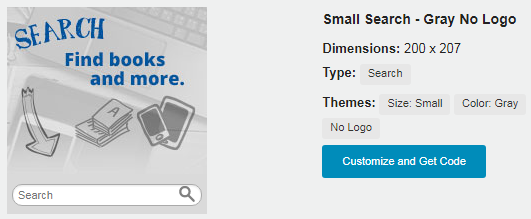
- If you are creating a Search widget, use the drop-down to select the type of resources you want the user to search: All, Books, Digital, or Databases.
Note: The widget's search box shows if you are conducting a Books, Digital, or Databases search.
- To copy the HTML code, highlight the text and use your device's Copy shortcut.
- Do one of the following:
To return to the Browse Widgets page, click Done.
- To return to the Destiny Discover homepage, click Close.
- Use the code to add the widget to a webpage, LMS, or portal.
Note: If you do not have access to add it to a webpage, LMS, or portal, copy the code into an email or text editor to give to the webmaster or appropriate person.