Log in and out of Destiny Discover
To access all features, you need to log in. Logged-in users can:
-
View personal status (depending on your school's set up, this can include checkouts, holds, fines, history, favorites, and profile).
-
Create collections.
-
Check out eBooks and audiobooks.
-
Save notes in eBooks.
To log in:
-
In the top-right corner of the page, click Login or
 (based on how Destiny is set up at your district.).
(based on how Destiny is set up at your district.).
- Do one of the following:
- If your school uses single sign-on (SSO), such as Google, click the corresponding button.
- Type your username and password, and then click Login.
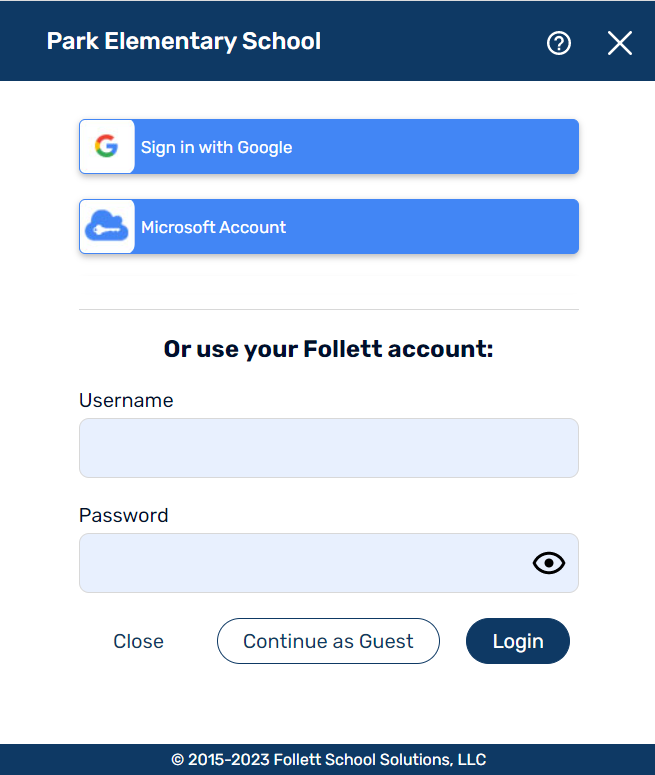
Log out
When you are done with your Destiny Discover session, be sure to log out.
In the top-right corner of the page, click your profile image, and then Logout.