Distribute assignable eBooks
Assigned-user access Follett eBooks are only accessible once they are assigned to a patron.
|
Important:
|
- Go to Discover Admin.
- Click eBook Assignments. On this page, along with the title and author, you see the following information for each eBook:
- Subscription Term: Length of time an eBook is available for use from the time it is assigned.
- Total Copies: Number of copies purchased (includes available and assigned).
- Available: Number of copies available to assign.
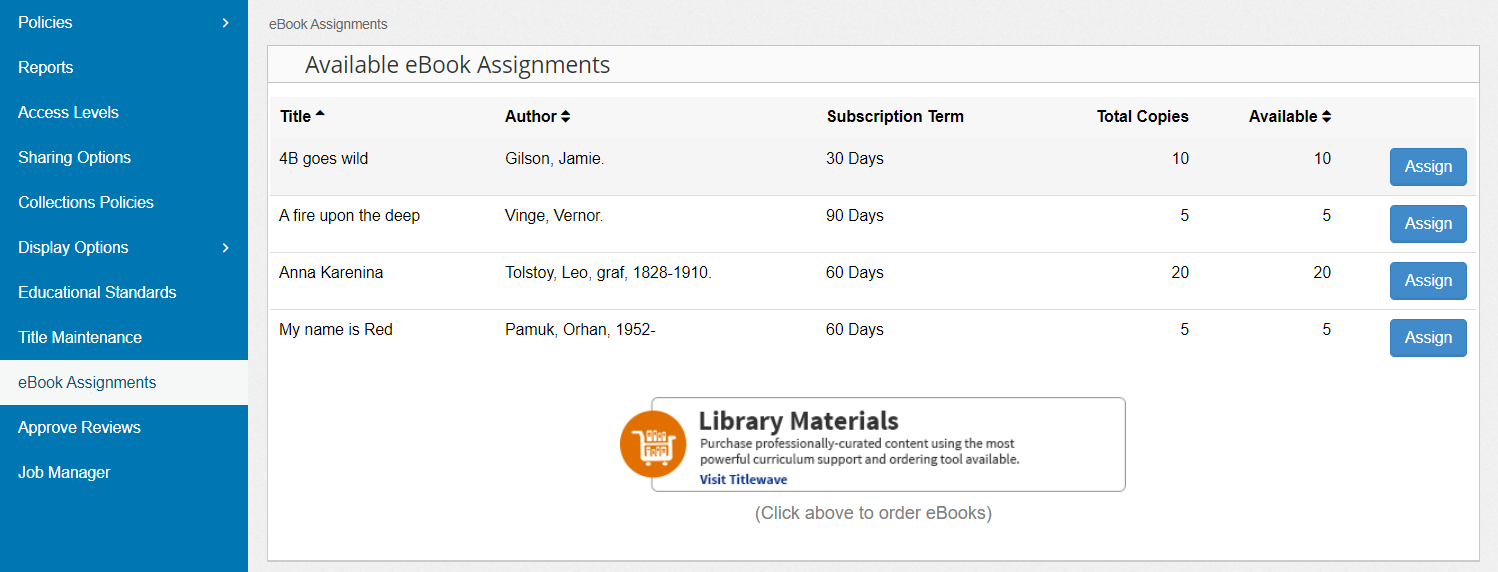
- Next to the eBook you want to assign, click Assign.
Note: You can sort by title, author, or number of available titles to find an eBook.
- Use the search bar to find the patron, and then select the checkbox next to their name.
Note: You can search by first name, last name, or patron identifier.
- Click Choose Patrons.
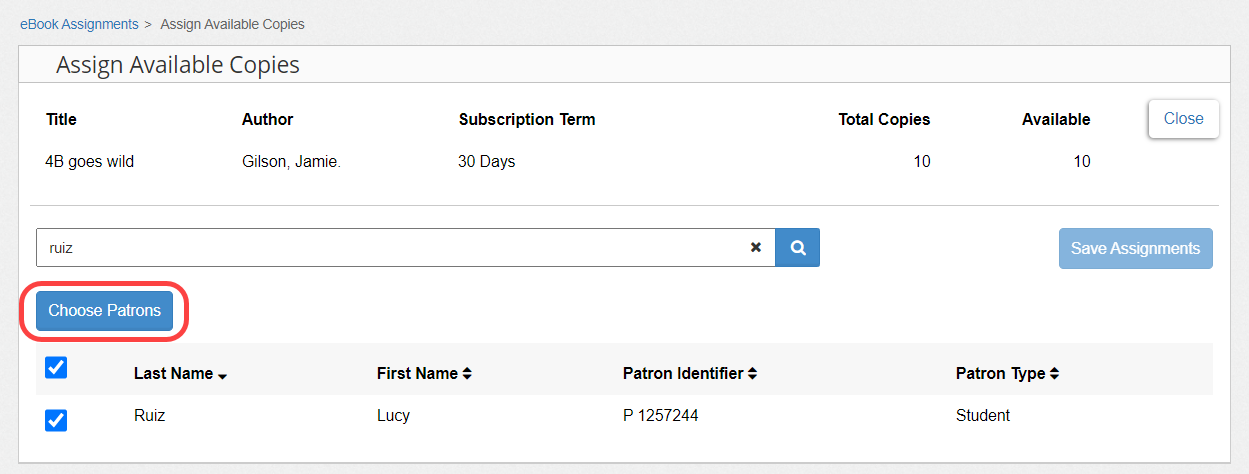
- If you want to add additional patrons, repeat steps 4 and 5. Each patron's name is added to the Selected Patrons section.
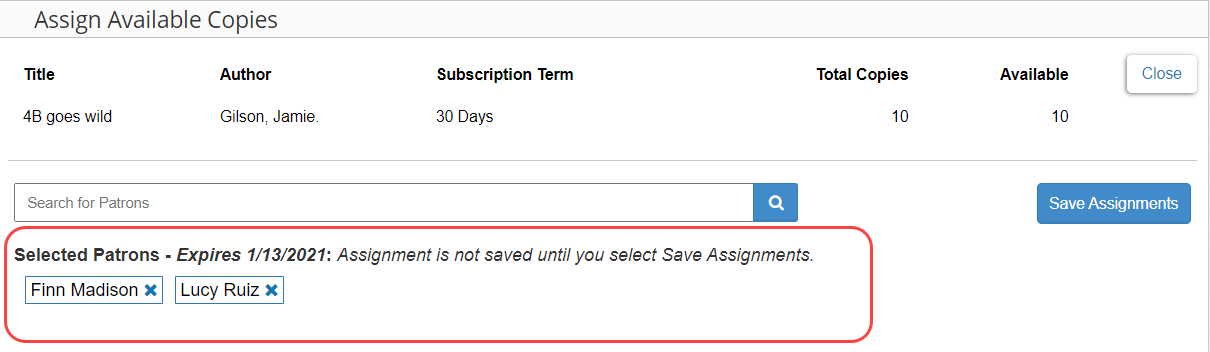
- Click Save Assignments.
- Read the pop-up, and then click Confirm Assignment to proceed.